Ignitai Privacy Policy and Terms of Use
Your privacy is extremely important to us. This Privacy Policy outlines how we handle your data and your documents.
Data Collection
Ignitai does not collect your email or name. We use your anonymous Apple ID to link your files to your account.
Cloud Storage for Your Files
Your files are stored on our cloud so you can access them at any time. When you delete files in the app, they are also deleted on our end. To remove all your files, go to Account and tap on Delete Account.
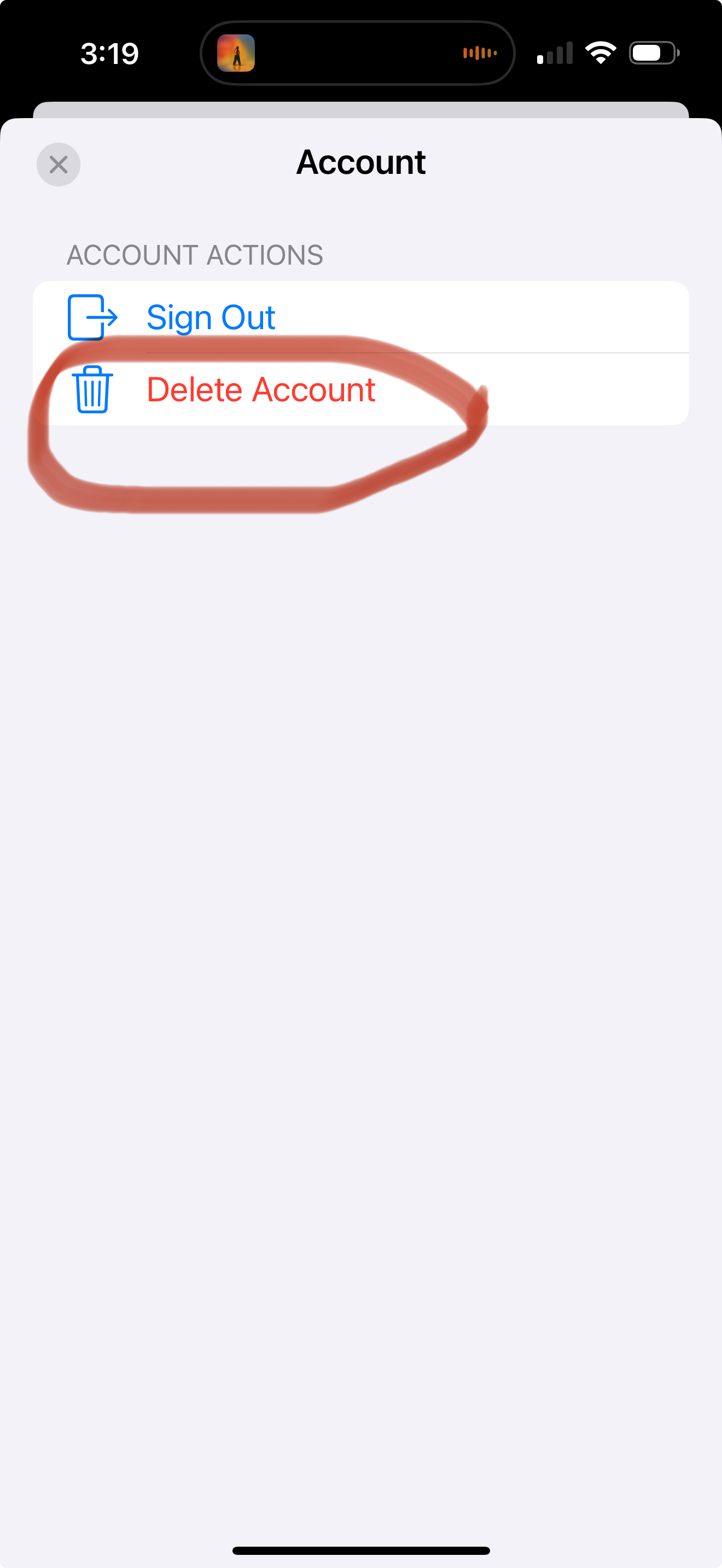
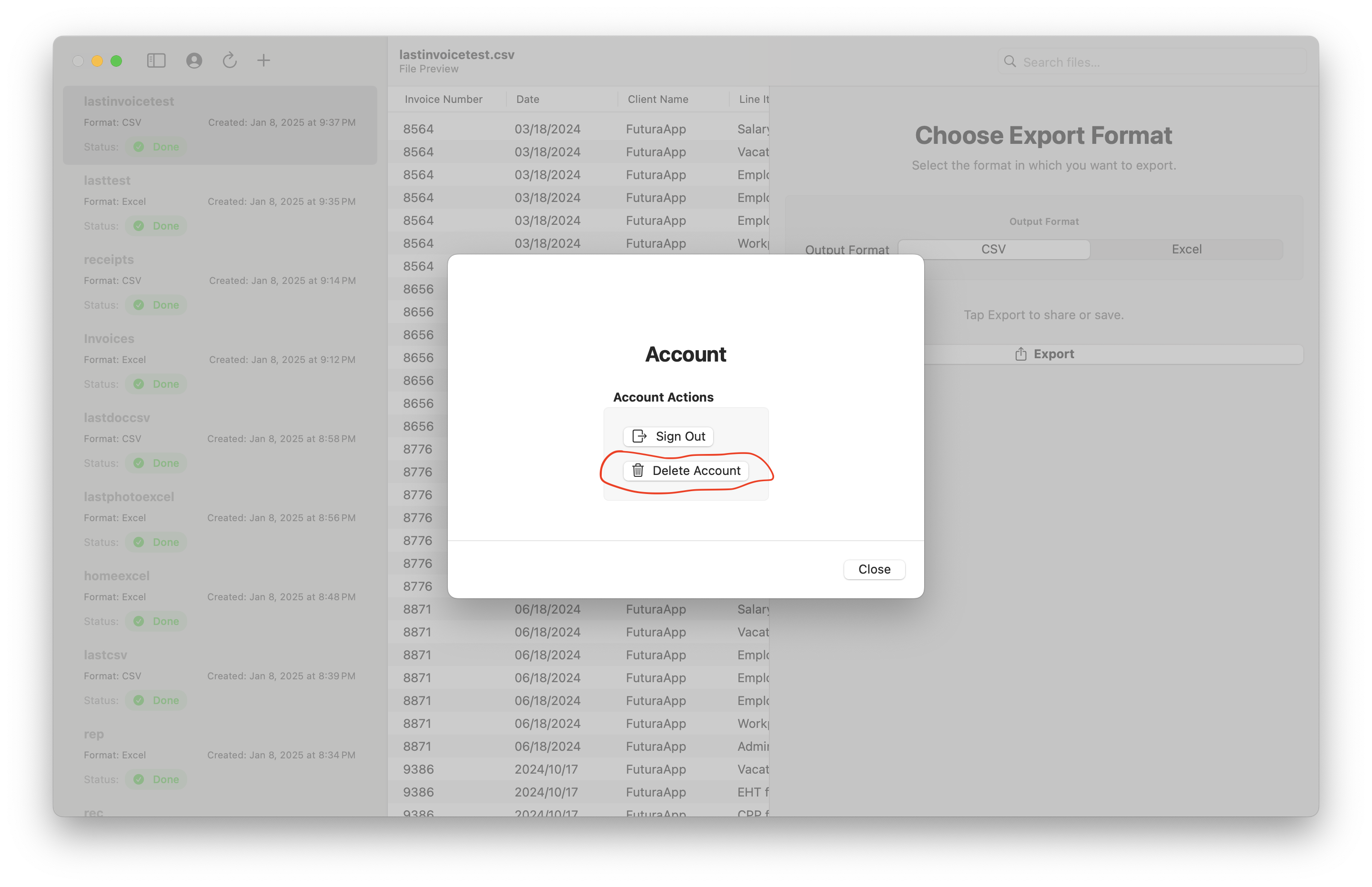
Prompt Usage and iCloud Storage
Your prompts are saved in your private iCloud, which we do not have access to and do not store on our servers. We only use your prompts to process your document. To delete your prompts, navigate to the Prompt page, where you can remove them individually or delete them all at once.
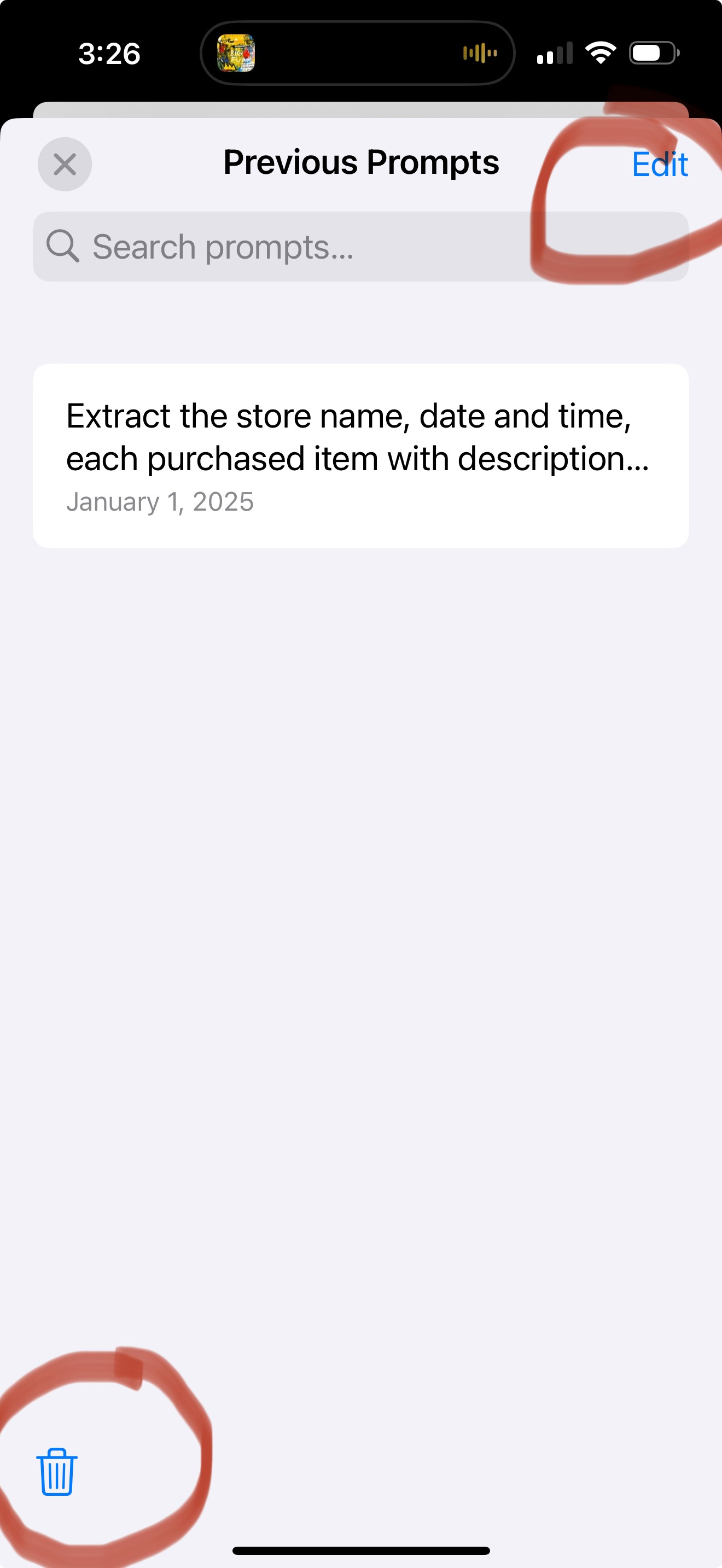
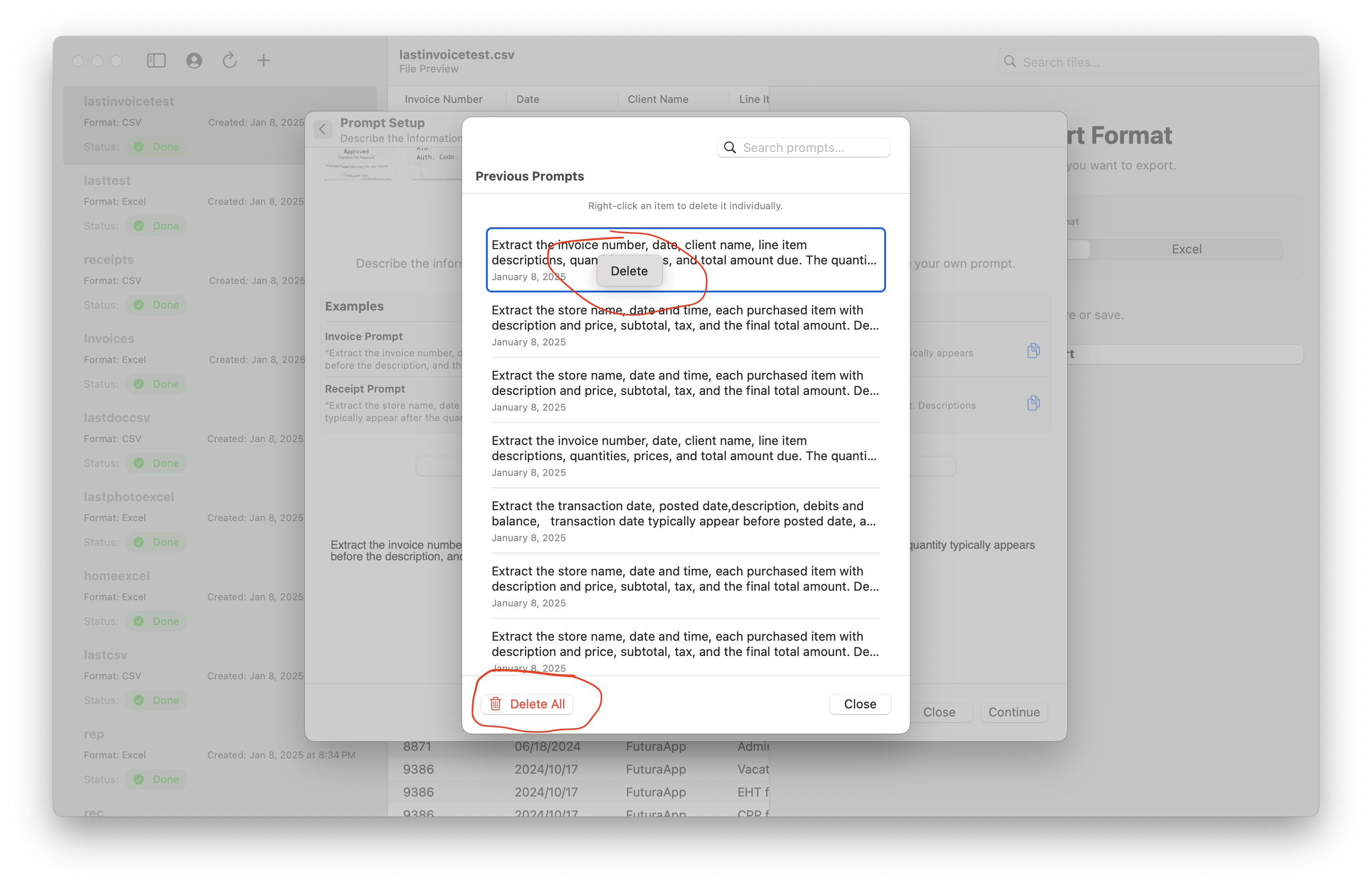
Account Deletion
When you delete your account, we permanently delete all of your files and data. However, for security reasons and to prevent abuse of our system, we keep your anonymous Apple ID for a certain period. We have not decided on the exact duration yet, as we are still evaluating our security policy.
If you have any questions or concerns, please contact us at support@futuraapp.com.